You asked, we listened – the latest Atlas enhancements you need to know about
We’ve recently been talking to our users about their experiences with Atlas – what’s been going well and what could be even better.
It’s fair to say that the clear message we’ve had is that you want Atlas to be easy to navigate and simple to use, but also packed with powerful features and flexible, so you can use it just as you need to.
So, with that in mind, we’ve got lots of exciting enhancements coming up over the next few months across each of the features in Health & Safety and HR that we want to tell you about.
What’s coming?
Risk assessments
We’re simplifying the process of creating risk assessments by reducing the amount of information you need to add, making it clearer what information is needed when selecting hazards and controls, letting you search for icons, and improving the final document, including showing any attached images.
Method statements
You’ll benefit from having associated risk assessments shown in a single final document, and you can decide which sections you want to include. It’ll also be easier to attach images and search in the sequence of events and safety procedures sections. Additionally, you’ll be able to edit a live method statement to update it as needed and keep a version control of any changes made.
Checklists
Complete checklists with more flexibility, thanks to changes to the due date feature. Any time in the week? No problem. Five days before the due date? Three days after? That’s fine. We also want you to be able to edit a checklist after it’s been completed, so if there’s any extra information to be added you can include it. These changes will, of course, come with version control, so you’ll always be able to see what and when changes have been made.
Holidays and absences
This area will be getting a facelift and a fresh new name: the ‘Time Off’ section. You’ll be able to easily switch between your holidays and absences, your teams, or the whole company (if you have permission to see them all, of course). And new functions will be added, too – like an improved annual calendar view, click-throughs on employee names to go to their records, and the ability to set any of the days being requested to zero hours, to account for a day an employee isn’t scheduled to be working.
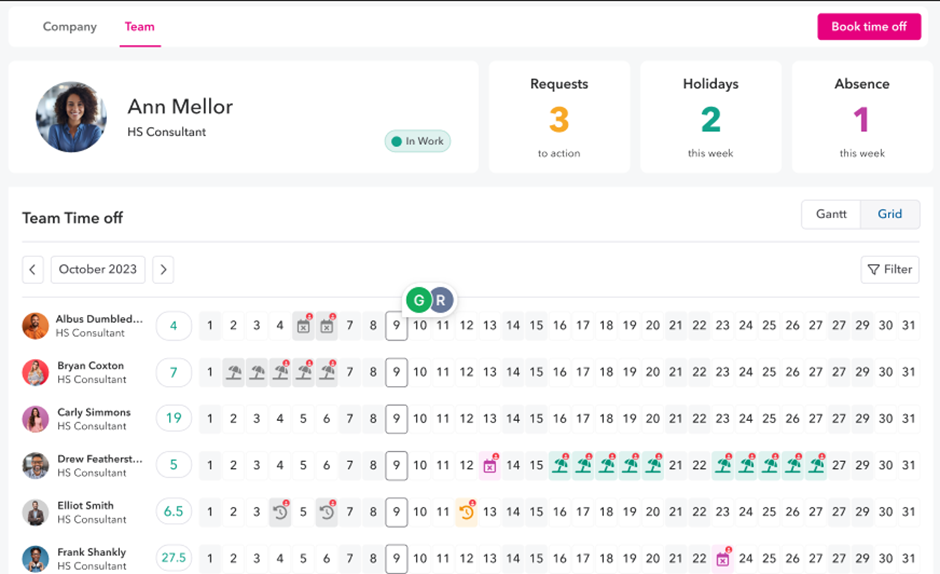
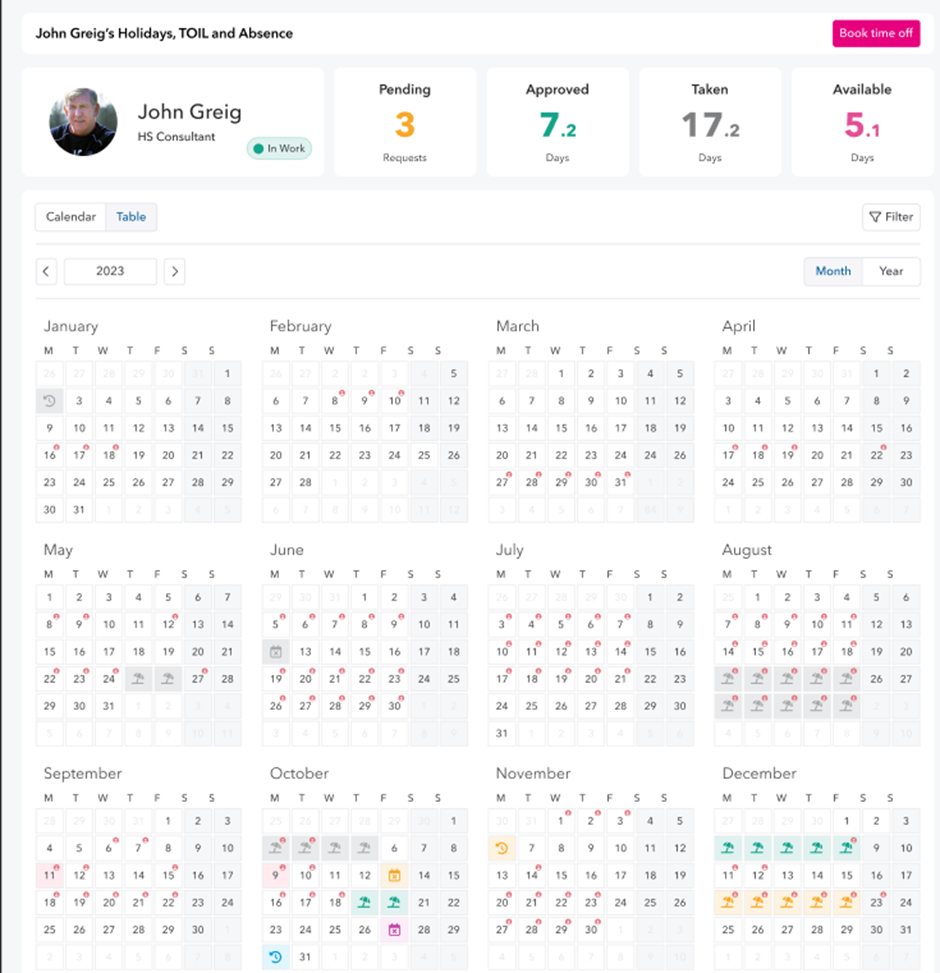
Employee records
This will be the only place you need to go to for anything and everything to do with an employee. They’ll give a holistic view of all the associated information you might need. We’ll be adding details about the documents they’ve signed (or haven’t!), more time-off information, and what training they’ve done and what’s still outstanding.
Got all that? Good!
While we’ve got our eyes on the end goal, we think it’s important to bring you improvements as they’re ready (so you can benefit from them as early as possible!). We’ll keep you updated with changes in each feature as they’re done.
Our next release is scheduled for November, where the amount of information you need to add to a risk assessment will be reduced:
- You’ll be able to change the rating method you want to use, from ‘Likelihood x Severity’ to a simple ‘Low, Medium or High’, or turn off the rating altogether.
- The ‘Who might be harmed?’ field is being moved to the General Information step, and will act as a default for all hazards, unless you specifically want to change them.
- The ‘How might this (hazard) cause harm?’ field will be populated with default content, so there’s no mandatory information you need to add to any hazard details – just check the content and update it if needed.
- If you want to add or change an icon for a hazard or control, you’ll be able to search for these, making it much easier to find one that’s relevant.
Watch the video below to see the new risk assessment designs, and let us know what you think

